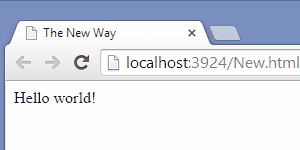Wow! This is my 200th post, and the exact 7 year anniversary of when I started blogging!

Blog
Blogging for seven years straight has been quite a challenge, but it has also been one of most rewarding things that I have ever done. It has become a regular occurrence for me to answer questions at work with "oh, I have a blog post about that!"
I work best when I have deadlines and quotas, and I am very happy to have written three posts per month this year. I think that this pace has been perfect; enough to keep me busy and share plenty of information, but still not so much that I didn't have time to really fill out the content.
I intend to continue writing three posts per month in 2016.
QQ-Cast
Unfortunately, despite how much fun we had in 2014, the QQ-Cast got put on hiatus for most of 2015. This was not something that Jordan and I wanted to do, but as we say on the show "life got in the way." Jordan became a father, and I...well we will get to that in a moment.
Good news dear listener, we're back! My friend Zach Mayer and I have just started recording again. We are continuing the tradition of being iterative, so we will be making several tweaks to the show format. I'm very happy to be recording again, and can't wait to see how 2016 goes.
Professional
2015 was yet another crazy year for me professionally, and I wouldn't have it any other way! My company launched an amazing number of products, and I am very proud to have directly contributed to several of those launches.
My team and I have been focusing heavily automation and performance testing, and it is an absolute blast! We get to engage with engineers from around the company, we get to play with a diverse set of tech stacks, and I just love every minute of it.
At the time of writing this we have openings for C#, C++, and Node.js...so come work with us!
Personal
2015 has been a rough year for me personally. Tragedy struck my wife and I in April, and we have been struggling to recover ever since. Frankly, I cannot help but be glad that 2015 is over, and I can only hope that 2016 goes...better.
On the plus side, after being on the bench for four years, I have finally started to play soccer again! It's been an absolutely blast to just run around and kick the ball again. What's next? Rock climbing? Sailing? Spelunking? Let's find out!
Thanks again,
Tom